
Wednesday, November 18, 2009
Monday, November 2, 2009
Custom






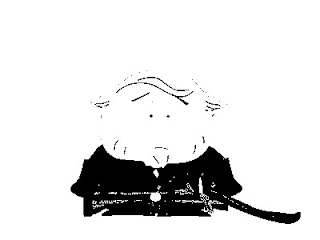
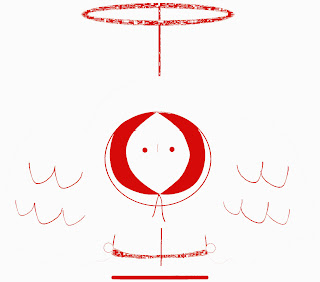
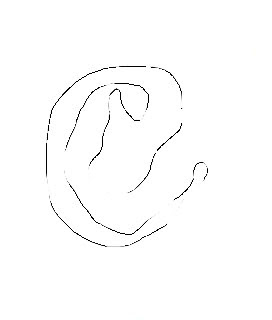
1. Cut out the picture you want to make a brush with and place it on a new blank layer.
2. CTRL + Shift + U will take out the color.
3. Image/Adjustment/Threshold will change the intensity of the black and white and give that "brush" look.
4. Edit/Define Brush Preset/ A dialogue box will open, and save your preset.
Subscribe to:
Posts (Atom)

